Login User: Admin (ตัวอย่าง)
Password: xxxxx (ตัวอย่าง)
2. ไปที่แทบหน้า Administration เลือกที่ Menu Sip Enablement Services
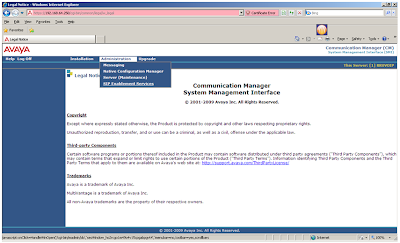
3. Add Sip User on Web SES
ที่แถบด้านซ้ายมือเลือกที่ User ให้ Add user ที่ต้องการให้ SIP gateway/phone ที่จะ Register เข้ามา ให้ Click สร้าง Extension บน CM ด้วย และจะไป Match กับการ Configure OPS on Site Admin
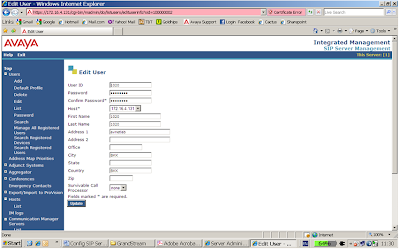
Site Admin
Add user Sip on Site Admin
1. ขั้นตอนการตรวจสอบ SIP Licenses
คำสั่ง: Display system-parameter customer
- หน้า1 ต้องมี Max Station กับ OPS
- หน้า2 ต้องมีตัว SIP Trunk
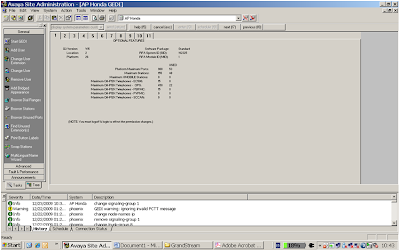
2. ขั้นตอนการกำหนด Codec ให้ตรงกับ 3rd gateway หรือหัวโทรศัพท์ SIP Phone ที่จะใช้
คำสั่ง: Change ip-codec-set 1
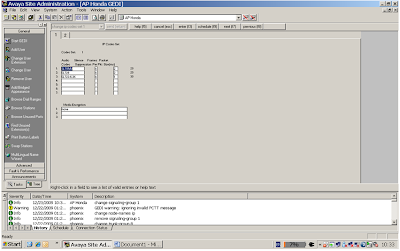
3. ขั้นตอนการสร้างเบอร์ Extension บน CM สำหรับ SIP users กำหนด password(security code)
Type 6408D และ port เป็น X (Security Code 123456)
คำสั่ง: Add station 1020
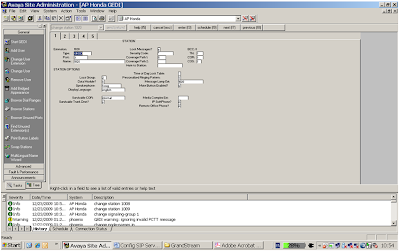
4. ทำการผูกเบอร์ที่สร้างบน CM ให้เป็นเบอร์สำหรับรับ Register 3rd (Off-pbx) โดยควรกำหนดเบอร์ให้เป็นเลขเดียวกันจะได้ไม่สับสน
คำสั่ง: add off-pbx-telephone station-mapping
Trunk Selection 4
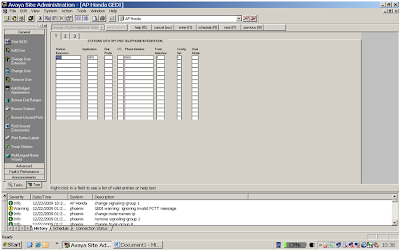
5. หลังจากทำการสร้างเบอร์เสร็จให้ Save Configure
คำสั่ง: save tran
ไม่มีความคิดเห็น:
แสดงความคิดเห็น